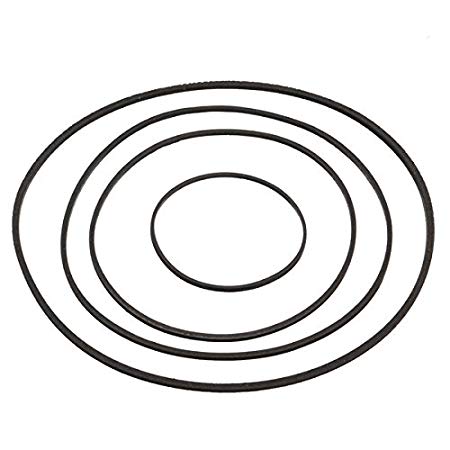Yamaha RX-V663 manuels
Manuels d'utilisation et guides de l'utilisateur pour Récepteurs AV Yamaha RX-V663.
Nous fournissons des manuels en pdf 8 Yamaha RX-V663 à télécharger gratuitement par type de document : Manuel, Manuel du propriétaire

Table des matières
3
4
12
35
35
35
36
36
38
38
44
55
59
62
84
100
101
101
103
103
104
105
107
107
108
111
111
112
114
120
122
126
128
133
135
135
141
142
142
143
145
145
146
146
148
148
149
151
151
151
152
152
154
159
159
160
161
162
164
165
165
165
173
174
174
176
177
178
179
188
188
191
195
196
198
198
199
200
202
205
206
207
210
211
211
213
217
217
224
228
229
234
238
238
240
243
244
245
246
246
247
250
251
252
252
253
254
255
257
258
259
261
263
271
274
275
276
278
278
278
279
280
282
283
283
285
285
286
287
288
291
293
294
294
296
297
300
300
301
306
322
324
324
325
326
328
328
330
331
331
331
331
332
335
338
338
345
350
351
358
360
360
360
361
361
363

Yamaha RX-V663 Manuel du propriétaire (144 pages)
marque: Yamaha | Catégorie: Récepteurs AV | Taille: 2.57 MB |

Table des matières
5
6
14
19
23
25
29
37
37
37
38
38
46
57
64
64
72
73
73
75
76
80
80
80
89
94
97
100
103
108
108
108
109
110
114
115
115
117
119
120
121
124
127
127
128
130
135
138
140
143

Yamaha RX-V663 Manuel du propriétaire (271 pages)
marque: Yamaha | Catégorie: Récepteurs AV | Taille: 5.29 MB |


Table des matières
3
4
12
17
35
35
36
36
44
55
59
62
65
85
101
103
103
104
104
106
106
106
108
109
112
113
113
115
116
117
118
121
124
124
125
134
135
136
137
143
148
150
150
156
157
157
158
160
160
160
161
161
166
166
166
167
167
169
171
173
174
174
175
176
177
178
178
184
186
188
189
189
190
197
201
201
201
202
207
207
207
207
209
213
214
217
218
218
218
219
220
223
225
234
235
240
243
244
244
246
247
252
257
263
268
270

Yamaha RX-V663 Manuel du propriétaire (144 pages)
marque: Yamaha | Catégorie: Récepteurs AV | Taille: 2.57 MB |

Table des matières
5
6
14
19
23
25
29
37
37
37
38
38
46
57
64
64
72
73
73
75
76
80
80
80
89
94
97
100
103
108
108
108
109
110
114
115
115
117
119
120
121
124
127
127
128
130
135
138
140
143

Table des matières
3
4
12
17
35
35
36
36
44
55
59
62
65
101
103
103
104
104
106
106
106
108
109
112
113
113
115
116
117
118
121
124
124
125
135
137
141
143
148
148
150
150
156
157
157
158
161
161
166
166
166
167
167
169
170
170
171
174
174
176
177
180
180
180
188
189
189
190
195
196
197
201
201
201
207
207
207
209
213
214
216
217
218
220
223
225
227
240
244
244
252
257
266
267
268
274
275
279
279
281
281
291
291
294
294
296
297
297
297
298
298
300
300
305
305
306
309
313
318
322
324
327
338
339
347
349
353
371
374
375
375
378
382
382
383
387
388
389
397
399
403
405
410
412
412
422
422
426
428
428
428
429
429
431
436
436
437
438
441
452
456
458
480
488
491
493
497
498
501
502
506
506
514
518
519
526
531
533

Yamaha RX-V663 Manuel du propriétaire (796 pages)
marque: Yamaha | Catégorie: Récepteurs AV | Taille: 14.73 MB |



Table des matières

Table des matières
5
6
14
19
23
25
29
37
37
37
38
38
46
57
64
64
72
73
73
75
76
80
80
80
89
94
97
100
103
108
108
108
109
110
114
115
115
117
119
120
121
124
127
127
128
130
135
138
140
142

Yamaha RX-V663 Manuel du propriétaire (796 pages)
marque: Yamaha | Catégorie: Récepteurs AV | Taille: 14.73 MB |



Table des matières
Plus de produits et de manuels pour Récepteurs AV Yamaha
| Modèles | Type de document |
|---|---|
| RX-V1075 |
Manuel du propriétaire
 Yamaha RX-V1075 Owner's Manual,
148 pages
Yamaha RX-V1075 Owner's Manual,
148 pages
|
| RX-V771 |
Manuel du propriétaire
 Yamaha RX-V771 Owner's Manual (for Asia, Africa, Oceania and Latin America),
128 pages
Yamaha RX-V771 Owner's Manual (for Asia, Africa, Oceania and Latin America),
128 pages
|
| HTR-5630RDS |
Manuel du propriétaire
     Yamaha HTR-5630RDS Owner's Manual,
386 pages
Yamaha HTR-5630RDS Owner's Manual,
386 pages
|
| RX-V465 |
Manuel du propriétaire
   Yamaha RX-V465 OWNER'S MANUAL,
332 pages
Yamaha RX-V465 OWNER'S MANUAL,
332 pages
|
| YHT-270 |
Guide de l'utilisateur
 Yamaha YHT-270 Quick Connect Guide,
1 pages
Yamaha YHT-270 Quick Connect Guide,
1 pages
|
| DSP-Z11 |
Manuel du propriétaire
 Yamaha DSP-Z11 OWNER'S MANUAL,
150 pages
Yamaha DSP-Z11 OWNER'S MANUAL,
150 pages
|
| RX-A820 |
Manuel
 Yamaha RX-A820 Manual,
161 pages
Yamaha RX-A820 Manual,
161 pages
|
| RX-A2000 |
Guide de démarrage rapide
 Yamaha RX-A2000 Quick Reference Guide (for Oceania),
8 pages
Yamaha RX-A2000 Quick Reference Guide (for Oceania),
8 pages
|
| RX-V750 |
Manuel
 Yamaha RX-V750 Manual,
92 pages
Yamaha RX-V750 Manual,
92 pages
|
| RX-V2065 |
Manuel du propriétaire
 Yamaha RX-V2065 Owner's Manual,
114 pages
Yamaha RX-V2065 Owner's Manual,
114 pages
|
| DSP-Z11 |
Manuel
 Yamaha DSP-Z11 Owner's Manual,
150 pages
Yamaha DSP-Z11 Owner's Manual,
150 pages
|
| RX-V440 |
Manuel du propriétaire
 Yamaha RX-V440 Owner's Manual,
66 pages
Yamaha RX-V440 Owner's Manual,
66 pages
|
| RX-A3020 |
Spécifications
 2 Configure the settings of the unit.,
196 pages
2 Configure the settings of the unit.,
196 pages
|
| RX-V657 |
Manuel du propriétaire
 Yamaha RX-V657 Owner's manual,
106 pages
Yamaha RX-V657 Owner's manual,
106 pages
|
| RX-V565 |
Manuel du propriétaire
 Yamaha RX-V565 Owner's manual,
74 pages
Yamaha RX-V565 Owner's manual,
74 pages
|
| RX-V479BL |
Fiche technique
 Yamaha RX-V479,
12 pages
Yamaha RX-V479,
12 pages
|
| RX-A3030S |
Fiche technique
 Yamaha AVENTAGE RX-A2030,
48 pages
Yamaha AVENTAGE RX-A2030,
48 pages
|
| RX-V571BL |
Fiche technique
 Yamaha RX-V571,
8 pages
Yamaha RX-V571,
8 pages
|
| RX-V373BL-B |
Manuel du propriétaire
 Yamaha RX-V373BL-B AV receiver,
83 pages
Yamaha RX-V373BL-B AV receiver,
83 pages
|
| DVX-S60 |
Manuel du propriétaire
 Yamaha DVX-S60 Owner's manual [da] [de] [fr] [it] [nl] [pl] [sk] ,
31 pages
Yamaha DVX-S60 Owner's manual [da] [de] [fr] [it] [nl] [pl] [sk] ,
31 pages
|