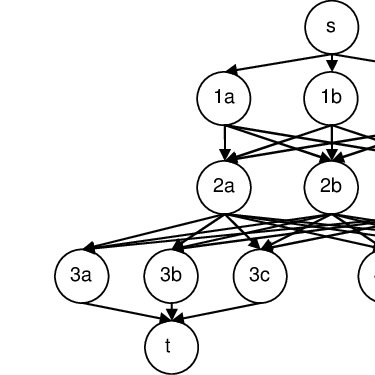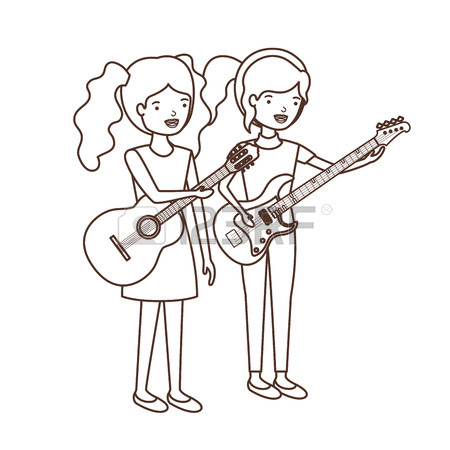Yamaha PSR-3000 manuels
Manuels d'utilisation et guides de l'utilisateur pour Pianos numériques Yamaha PSR-3000.
Nous fournissons des manuels en pdf 1 Yamaha PSR-3000 à télécharger gratuitement par type de document : Spécifications

Yamaha PSR-3000 Spécifications (220 pages)
marque: Yamaha | Catégorie: Pianos numériques | Taille: 7.32 MB |

Table des matières
Introduction
12
Powering Up
17
Quick Guide
24
Settings
73
Data Backup
75
Reference
77
6 Use the [4
89
7 Use the [5
91
8 Use the [7
91
7 Use the [3
94
5 Press the [8
108
Editing Records
109
3 Press the [6
110
Style Creator
112
4 Use the TAB [
113
9 Use the [3
114
10 Use the [5
115
4 Press the TAB[
118
2 Use the [1
119
3 Use the [4
121
3 Use the [3
123
Root changes
125
Notes played
125
The Multi Pads
126
2 Press the [8
128
Panel Setups
129
2 Press the [6
130
3 Press the [8
131
Song Playback
137
CONSOLE)
138
Functions
139
For Singing
140
Step Recording
145
4 Press the [6
147
Staccato
149
Staccatissimo
149
Example 2
150
3 Press the [7
152
2 Press the [5
154
1 Use the [1
157
002 : 4 : 1536
162
Internet
165
Following Links
167
3 Use the [6
168
4 Press the [8
168
5 Press the [1
168
123456 7
172
1 Press the [5
174
5 Press the [2
175
Wireless LAN
176
3 Press the [1
178
4 Use the [2
178
6 Use the [3
181
(page 67)
182
TING display
183
5 Use the [1
184
Talk Setting
187
Devices
189
3 Use the [1
191
Other Devices
193
USB Device
194
Other Devices
196
What is MIDI?
197
Channel Messages
198
System Messages
199
MIDI Settings
201
Operation
205
Troubleshooting
206
Appendix
207
Lyrics (Karaoke)
209
Specifications
211
Limited Warranty
217
Plus de produits et de manuels pour Pianos numériques Yamaha
| Modèles | Type de document |
|---|---|
| YPT-330 |
Manuel d'utilisateur
 Nederlandstalige handleiding Yamaha PSR E333,
76 pages
Nederlandstalige handleiding Yamaha PSR E333,
76 pages
|
| HX-5 |
Manuel du propriétaire
        Yamaha HX-5 Owner's manual [en] ,
9 pages
Yamaha HX-5 Owner's manual [en] ,
9 pages
|
| CE25 |
Manuel du propriétaire
        Yamaha CE25 Owner's manual,
11 pages
Yamaha CE25 Owner's manual,
11 pages
|
| PSR-410 |
Spécifications
 Yamaha PSR-410 Specification,
61 pages
Yamaha PSR-410 Specification,
61 pages
|
| PF-500 |
Manuel du propriétaire
 Yamaha PF-500 Owner's manual,
108 pages
Yamaha PF-500 Owner's manual,
108 pages
|
| CLP-260 |
Manuel du propriétaire
        Yamaha CLP-260 Owner's manual,
19 pages
Yamaha CLP-260 Owner's manual,
19 pages
|
| Tyros3 |
Manuel du propriétaire
 Yamaha Tyros3 Owner's manual [en] ,
120 pages
Yamaha Tyros3 Owner's manual [en] ,
120 pages
|
| CLP-170 |
Manuel d'utilisateur
 Nederlandstalige handleiding Yamaha CLP 170,
122 pages
Nederlandstalige handleiding Yamaha CLP 170,
122 pages
|
| KX61 |
Manuel d'utilisateur
 KX25/KX49/KX61/KX8 Owner`s Manual [en] ,
54 pages
KX25/KX49/KX61/KX8 Owner`s Manual [en] ,
54 pages
|
| PSR-4000 |
Spécifications
 Yamaha PSR-4000 Specification,
165 pages
Yamaha PSR-4000 Specification,
165 pages
|
| CVP-25 |
Manuel du propriétaire
        Yamaha CVP-25 Owner's manual,
48 pages
Yamaha CVP-25 Owner's manual,
48 pages
|
| F11 |
Manuel d'utilisateur
 Yamaha F11 User manual,
4 pages
Yamaha F11 User manual,
4 pages
|
| CLP-970 |
Manuel du propriétaire
 Yamaha CLP-970 Owner's manual,
114 pages
Yamaha CLP-970 Owner's manual,
114 pages
|
| P-200 |
Spécifications
 Yamaha P-200 Specification,
91 pages
Yamaha P-200 Specification,
91 pages
|
| CLP-170 |
Manuel d'utilisateur
        Yamaha CLP-170 User manual,
36 pages
Yamaha CLP-170 User manual,
36 pages
|
| F11 |
Manuel du propriétaire
 Yamaha F11 Owner`s manual,
78 pages
Yamaha F11 Owner`s manual,
78 pages
|
| P-85/85S |
Manuel d'utilisateur
  P-85/P-85S Owner`s Manual,
36 pages
P-85/P-85S Owner`s Manual,
36 pages
|
| AVS-10 |
Manuel d'utilisateur
 Yamaha AVS-10 User`s manual,
59 pages
Yamaha AVS-10 User`s manual,
59 pages
|
| Disklavier PRO Series |
Manuel d'utilisateur
 Disklavier Mark IV/PRO Series,
22 pages
Disklavier Mark IV/PRO Series,
22 pages
|
| D-80 |
Manuel du propriétaire
        Yamaha D-80 Owner's manual,
40 pages
Yamaha D-80 Owner's manual,
40 pages
|