Yamaha PSR8000 Manuel du propriétaire
Naviguer en ligne ou télécharger Manuel du propriétaire pour Synthétiseur Yamaha PSR8000. Yamaha PSR8000 Owner's manual Manuel d'utilisatio
- Page / 206
- Table des matières
- DEPANNAGE
- MARQUE LIVRES
- SPECIAL MESSAGE SECTION 2
- IMPORTANT SAFETY INSTRUCTIONS 3
- PRECAUTIONS 4
- Write protected Write enabled 5
- Congratulations! 6
- Main Features 7
- Contents 8
- Panel Controls 10
- Connections & Music Stand 12
- The Demonstration 17
- DEMO/HELP 20
- Playing the PSR-8000 22
- PART SELECT 23
- LEFT RIGHT 1 RIGHT 2 LEAD 23
- VOICE EFFECT 23
- MASTER VOLUME 24
- PART ON/OFF 25
- Procedure: Auto Accompaniment 28
- ACCOMPANIMENT 28
- ● SINGLE FINGER 30
- ● MULTI FINGER 30
- ● FINGERED 1 31
- ● FINGERED 2 32
- ● FULL KEYBOARD 32
- ● MANUAL BASS 32
- ● Straight Start 33
- ● Synchronized Start 33
- MAIN/AUTO FILL 34
- ONE TOUCH SETTING 38
- The Mixing Console 39
- VOLUME/PAN/EQ 40
- EFFECT DEPTH 41
- EFFECT TYPE 42
- MASTER EQ 45
- Registration Memory 46
- The Freeze Function 47
- Organ Flute Voice Editing 48
- Custom Voice Creator 51
- The Easy Edit Parameters 52
- STORE/CLEAR 53
- The Full Edit Parameters 54
- E1:WAVEFORM 56
- E3:FILTER 59
- VOICE SET 60
- The Custom Style Creator 62
- PARAMETER EDIT 71
- The Groove Style Creator 76
- DYNAMICS 80
- DRUM EXCHANGE 82
- Vocal Harmony 83
- Sampling 88
- Setting Up for Sampling 89
- Sampling & File Import 90
- Wave Edit 93
- Waveform Edit 97
- Song Playback 100
- Enter Next Song 101
- ACCOMPANIME 101
- Lyric Display 102
- Song Recording 105
- Procedure: Quick Record 106
- OVERALL/UTILITY 108
- Chord Step Recording 109
- Procedure: Multi Track Record 111
- ● PUNCH IN 114
- Multi Track Record Set Up 118
- The Multi Pads 119
- 120
- The PSR-8000 “Functions” 122
- F1: MASTER TUNE/SCALE 123
- F2: SPLIT POINT/FINGERING 123
- F3: CONTROLLER 124
- F5: HARMONY/ECHO 129
- F6: CUSTOMIZE LIST 129
- F7: TALK SETTING 130
- VOCAL/SAMPLING 130
- F8: UTILITY 131
- F9: MIDI 132
- Disk Operations 139
- LOAD FROM DISK 140
- SAVE TO DISK 141
- COPY FILE/FD 143
- CHANGE SONG ORDER 144
- RENAME FILE/SONG 145
- DELETE FILE/SONG 145
- FORMAT FD 146
- EDIT DIRECTORY 146
- FORMAT HARD DISK 147
- CHECK HARD DISK 147
- Troubleshooting 148
- Installing Options 152
- Voice List 159
- Keyboard Drum Assignments 166
- Style List 168
- Direct Access Chart 170
- Parameter Chart 171
- Effect Signal Flow Chart 176
- MIDI Data Format 177
- MIDI Implementation Chart 196
- Specifications 203
- FCC INFORMATION (U.S.A.) 204
- Tel: 053-460-3273 205
Résumé du contenu
10SONGREW FFPAUSEDEMO/HELPMASTER VOLUMEMIN MAXSONG SELECTSONGSTYLESYNCSTOPSYNCSTARTSTART/STOPINTRO A/B MAIN/AUTO FILLENDING A/B/rit.FADEIN/OUTM.PAD BA
100Song PlaybackSong PlaybackThe PSR-8000 SONG mode allows song data to be played back from a floppydisk or the optional hard disk. The song file type
101Song PlaybackC Select a play mode...
102Pause, Fast Forward & ReverseWhen you press the [START/STOP] button to stop playback,the song position returns to the beginning of the song. Th
103Setting the Song Playback OrderThis function can be used to change the order of the songs inthe song list, thus specifying the song playback order
104mode or a GM/XG song is being played, individual parametersfor all 16 tracks will be available: TR1 through TR16 (trackgroups TR1—TR8 and TR9—TR16
105Song RecordingSong RecordingThe PSR-8000 SONG RECORD mode allows anything you play to be recordedto floppy or hard disk. A QUICK RECORD mode provid
106V Select a record mode. ...To record a new song, press the QUICK RECORD NEW SONGor MULTI TRACK
107ING CONSOLE EFFECT TYPE, TUNING, and MASTER EQ displays). In the FADER MIXING CONSOLE boththe VOLUME and PART SWITCH displays are available. In the
108 THE TRACK INDICATORS...
109Procedure: Chord Step RecordingThe CHORD STEP recording feature makes it possible to record accompaniment chord changes one at a timewith precise t
11VOICE EFFECTREVERB(1) CHORUS(2)HARMONY/ECHODSP(4-6)DSPVARIATIONPOLY/LCD CONTRASTONE TOUCH SETTINGFREEZEREGIST BANK 1~16LEFT HOLDPART ON/OFFPART SELE
110V Repeat until done. ...
111Quick Record Mode Edit FunctionsThe QUICK RECORD mode EDIT display includes theRENAME SONG and SONG DELETE functions.Select the EDIT display via th
112X Change the track parts, if required. ...The default part for each track is displayed above the RECsetting. The parts can be chan
113V Start recording...
114 TRACK DELETE ...When the DEL. LCD button is pressed DELETE will appearfor tr
115• If a measure is specified beyond the last measure which contains data,the last measure which contains data will automatically be selected.● REPLA
116Multi Track Record Mode Edit FunctionsThe MULTI TRACK RECORD mode EDIT display includes the following functions:RENAME SONG...
117 TRACK MIX...
118Multi Track Record Set UpThe MULTI TRACK RECORD mode SET UP display includes the VOICE function, and other parameters canbe set up as required via
119The Multi PadsThe Multi PadsThe PSR-8000 features 4 “MULTI PADs” that can be used to record and playback short sequences of notes and chords. The m
12A standard pair of stereo headphones can be plugged in here forprivate practice or late-night playing. The internal stereo speakersystem is automati
120X Select a bank and pad. ...Make sure the RECORDING/CLEAR display page RECORD-ING function is se
121 MULTI PAD NAME ...The MULTI PAD RECORD RECORDING/CLEAR displayincludes NAME param
122The PSR-8000 “Functions”The PSR-8000 “Functions”The PSR-8000 “FUNCTION” mode includes 9 groups of functions that access anumber of parameters relat
123F1: MASTER TUNE/SCALEBoth master tuning and Arabic scale tuning functions are included in the F1 function group. MASTER TUNE ...
124 FINGERING ...
125The PSR-8000 “Functions”SUSTAIN Standard sustain footswitch operation. When the footswitch is pressed notes played have a longsustain. Releasing th
126 PANEL CONTROLLER ...
127F4: REGISTRATION/ONE TOUCH SETTING/VOICE SET REGISTRATION ...● NAMEYou can e
128 VOICE SET...
129F5: HARMONY/ECHOThis function selects the type of harmony or echo effect tobe applied when the [HARMONY/ECHO] button is turned on(page 37), and the
13The rear-panel AUX IN L/L+R and R jacks accept inputfrom an external instrument or audio source, or the processedsignal returned from an external ef
130F7: TALK SETTINGThis function page includes a number of parameters whichaffect the microphone sound when the [TALK] button is on.The PSR-8000 “Func
131F8: UTILITYThe F8: UTILITY function accesses utility functions that letyou turn memory backup on or off, set a number of displaymodes, and recall t
132● PARAMETER LOCKThis function can be used to “lock” the specified parametersso that they can only be changed via the direct panel controls(i.e. but
133● Tx RECALL/Rx RECALLUse the ▲ and ▼ LCD buttons to the left of the display to select Tx RECALL if you want to recall a transmitsettings template,
134 SYSTEM...
135● MESSAGE SWITCHThe SYS/EX. TRANSMIT parameter turns MIDI trans-mission of MIDI exclusive data ON or OFF. The SYS/EX.RECEIVE parameter turns MIDI r
136The PSR-8000 “Functions”NOTE This switch turns transmission of the note data on or off. When off, no notes will be produced byan external instrumen
137The PSR-8000 “Functions”OFF No MIDI data is received.XG/GM This is the “Multi-Timbre” mode in which the corresponding channel of the internal XG/GM
138 PANEL CONTROL ...The parameters in this display page assign specific PSR-8000pane
139Disk OperationsThe PSR-8000 [DISK] button accesses a range of functions that are used forstorage and retrieval of floppy disk data. The PSR-8000 ca
144 FOOT PEDAL SWITCH 1 and 2 Jacks ...
140 Exiting ...The [EXIT] or [DISK] button can be used
141Disk Operationsand the DEST. REGIST., DEST. MULTI PAD , CUSTOMSTYLE, GROOVE STYLE, or CUSTOM VOICE LCD dials toselect the destination for the selec
142Disk OperationsPress the LIST LCD button when you want to go back to theFILE LIST display.When the file and data types have been specified, press t
143Disk OperationsCOPY FILE/FDThis function can be used to copy songs, commercially available style files, or wave files (WAV or AIFF format) toa diff
144CHANGE SONG ORDERThis function allows the order of song files in a hard-disk directory or floppy disk to be changed as required.If a hard disk is p
145RENAME FILE/SONGAllows the name of the specified user-recorded song or user file to be changed as required.Press the SONG LCD button if the SONG LI
146FORMAT FDFormats a floppy disk for use with the PSR-8000.After inserting a new floppy disk into the disk drive, pressthe EXECUTE LCD button to actu
147FORMAT HARD DISKTo format the hard disk press the EXECUTE button.• Formats an internal hard disk for use with the PSR-8000. Anyprevious data on the
148TroubleshootingSymptomNoise is heard when the power is turned onor off.No sound.The sound can’t be adjusted by some mixingconsole controls.The acco
149The displayed disk free area value does notcoincide with the actual value.Disk save operations — particularly whensaving wave/waveform data to flop
15Although the PSR-8000 can be connected to a personal computer via the MIDI IN/OUT connectors and a MIDIinterface, the TO HOST connector and HOST SEL
150IndexIndexAAccompaniment volume ... 36Accompaniment, starting... 33Add wave, Sampling ... 97After tou
151IndexMulti track record mode editing,Song ... 116Multi track record, Song ... 111Music stand
152Optional SIMM InstallationZBefore installing the SIMMs be sure to save any impor-tant data to disk by using the SAVE TO DISK functiondescribed on p
153Installing OptionsCInsert the SIMMs in the SIMM slots as described below.First SIMMC-1 Make sure the orientation is correct.Make sure that the cuto
154Second SIMMAfter confirming the orientation, insert the second SIMMinto the FRONT SLOT (the slot closest to the PSR-8000keyboard), and raise it to
155 Removing SIMMsSIMM modules can be removed after opening theclamps at both ends of the connector slot.4Installing Options• After this step the lug
156Optional Hard Disk Installation123ZBefore installing the hard disk be sure to save any impor-tant data to floppy disk by using the SAVE TO DISKfunc
1574Installing Options• Red wire to the right.• The rightmost 4 pins are unused.• Align the section without pinsin the hard disk unit with thesection
15856• The notch on the hard disk cover should be on the oppositeside from the connector and cable.• Silver screws.• Black screws.• The notch in the h
159Piano 1 1 Grand Piano 0 112 02 2 BrightPiano 0 112 13 7 Harpsichord 0 112 64 8 GrandHarpsi 0 113 65 4 Honky Tonk 0 112 36 3 Rock Piano 0 114 27 5 M
16Connector Pin Numbers The Music Stand ...
160109 117 Analog Strs 0 112 51110 101 Soft Violin 0 113 40111 102 Viola 0 112 41112 104 Cello 0 112 42113 105 Contrabass 0 112 43114 120 Harp 0 112 4
161Synthesizer 222 233 Fire Wire 0 116 81223 238 Analogon 0 115 81224 241 Adrenaline 0 113 84225 223 Vintage Ld 0 113 80226 240 Vinylead 0 115 80227 2
162XG 332 332 Cimbalom 0 96 15333 333 Santur 0 97 15334 334 DrawOrgn 0 0 16335 335 DetDrwOr 0 32 16336 336 60sDrOr1 0 33 16337 337 60sDrOr2 0 34 16338
163XG 446 446 Trem.Str 0 0 44447 447 SlowTrStr 0 8 44448 448 Susp Str 0 40 44449 449 Pizz.Str 0 0 45450 450 Harp 0 0 46451 451 YangChin 0 40 46452 452
164XG 560 560 CaliopLd 0 0 82561 561 Pure Pad 0 65 82562 562 Chiff Ld 0 0 83563 563 Rubby 0 64 83564 564 CharanLd 0 0 84565 565 DistLead 0 64 84566 56
165XG 674 674 Kanoon 0 97 107675 675 Kalimba 0 0 108676 676 Bagpipe 0 0 109677 677 Fiddle 0 0 110678 678 Shanai 0 0 111679 679 Shanai2 0 64 111680 680
166Keyboard Drum AssignmentsBank Select MSB 127 127 127 127 127 127 127Bank Select LSB 0 0 0 0 0 0 0Program Change# (0-127) 0 1 4 8 16 24 25MIDI Keyb
167Bank Select MSB 127 127 127 127 126 126Bank Select LSB 0 0 0 0 0 0Program Change# (0-127) 27 32 40 48 0 1MIDI Keyboard Key Alternate Dance Kit Jaz
168Style List8 BEAT 1 1 6 8 Beat 12 7 8 Beat 23 8 8 Beat 34 9 8 Beat 45 10 8 Beat Adria6 5 Heart Beat7 4 Organ Ballad8 3 Piano Ballad9 1 Pop Rock 110
169SWING & 1 1 Swing 1JAZZ 2 3 Big Band Swing 13 4 Big Band Swing 24 7 Swing Ballad5 8 Swing Waltz 16 16 Dixieland 17 15 Ragtime8 6 Gypsy Swing9 1
17Plug the AC power cord into the AC INLET on the rear panelof the PSR-8000, and a convenient AC outlet, then press the[STANDBY] button to turn the PS
170Direct Access ChartOperation Accessed Display Comments Page([DIRECT ACCESS] + button or controller listed below)[DEMO/HELP] HELP 20[SONG SELECT] SO
171Parameter ChartHarmony/Echo On/Off OOHarmony – OO –Right1 DSP(DSP5) On/Off OOEffects – OO DSPRight2 DSP(DSP6) On/Off OOEffects – OO DSPLead DSP(DSP
172VOICEOrganFlute Reverb On/Off OOVoice Organ Flute OO –OrganFlute Reverb Depth OOVoice Organ Flute OO –OrganFlute Chorus On/Off OOVoice Organ Flute
173RegistrationOne Touch SettingFreeze GroupParameter LockSetup (Disk) *1BackupVoice Set GroupF8Auto Load – – – – – O –Memory Backup – – – – – O –Disp
174Acmp. Chord1 DSP3 Depth – – Acmp. – O ––Acmp. Chord2 DSP3 Depth – – Acmp. – O ––Acmp. Pad DSP3 Depth – – Acmp. – O ––Acmp. Phrase1 DSP3 Depth – – A
175Right1 Octave OOVoice – OOVOICERight2 Octave OOVoice – OOVOICELead Octave OOVoice – OO VOICELeft Pitch Bend Range OOAcmp. – OO –Right1 Pitch Bend R
176Effect Signal Flow ChartOUTRev SendDSP4(Insertion1)LEADR1R2LEFTMICSTYLEDryCho SendRev SendDryCho SendRev SendDryCho SendRev SendDryCho SendRev Send
177(2) RECEIVE FLOWMIDI → NOTE OFF 8nHINNOTE ON/OFF 9nHCONTROL CHANGEBANK SELECT MSB BnH,00HBANK SELECT LSB BnH,20HMODULATION BnH,01HPORTAMENTO TIME
178FILTER CUTOFF FREQ. BnH,63H,01H,62H,20H,06H,mmHFILTER RESONANCE BnH,63H,01H,62H,21H,06H,mmHAEG ATTACK TIME BnH,63H,01H,62H,63H,06H,mmHAEG DECAY TIM
179• ATTACK TIME applies adjustment to the envelope attack time set by thevoice. This parameter specifies relative change with the value of 64producin
18B Select a Song ...
180(3-6-1-2) TEMPO CONTROLbinary hexadecimal11110000 F0 Exclusive status01000011 43 YAMAHA ID01111110 7E Style00000000 010ttttttt TT Tempo40ttttttt TT
18100001001 04 Sub-ID #1=Device Control Message00000001 01 Sub-ID #2=Master Volume0sssssss SS Volume LSB0ttttttt TT Volume MSB11110111 F7 End of Exclu
182(3-6-4) SPECIAL OPERATORS(3-6-4-1) VOLUME ,EXPRESSION AND PAN REALTIME CONTROL OFFbinary hexadecimal11110000 F0 Exclusive status01000011 43 YAMAHA
183< Table 1-1 > Parmeter Basic AddressParameter ChangeAddress(H) (M) (L) DescriptionSYSTEM 00 00 00 System00 00 7D Drum Setup Reset00 00 7E XG
184< Table 1-4 > MIDI Parameter Change table (EFFECT 1)Address Size Data Prameter Name Description Default(H) (H) (H) Value(H)02 01 00 2 00..7F
18558 1 00..7F Send Vari. To Reverb -∞..0..+6dB(0..96..127) 00 *259 1 00..7F Send Vari. To Chorus -∞..0..+6dB(0..96..127) 00 *25A 1 00..01 Variati
18603 0n 20 1 00..7F Insertion Parameter11 Refer to the Ef. Parameter List21 1 00..7F Insertion Parameter12 Refer to the Ef. Parameter List22 1 00..7F
187Address Size Data Parameter Description Default(H) (H) (H) Value(H)nn 03 1 00..7F Program Number 1..128 00nn 04 1 00..0F, Rcv Channel A1..A16, OFF
188Address Size Data Parameter Description(H) (H) (H)08 nn 70 1 Not Usednn 71 1 Not Usednn 72 1 00..7F EQ BASS -64..+63(-12..+12[dB]) 40nn 73 1 00..7F
189XG ESSENTIAL EFFECT(XG required)Same as LSB=0XG OPTION EFFECTPSR8000 Original EFFECT* If the received value does not contain an effect type in the
19The PSR-8000 makes general operation and programming easier than ever witha large backlit LCD display panel and multi-function controls. The 10 LCD
190TYPE MSB TYPE LSBDEC HEX 00 01 02 03 ... 07 08 09 ... 15 16 17 18 19 20064 40 THRU065 41 CHORUS1(Chorus6) CHORUS2(Chorus7) CHORUS3(Chorus5) CHORUS4
191< Table 1-12 > Effect Parameter ListHALL1,HALL2, ROOM1,ROOM2,ROOM3, STAGE1,STAGE2, PLATE (reverb, variation, insertionblock)[Hall1..5, Room1.
192FLANGER1,2,3 (chorus, variation, insertion block)[Flanger1..5 (Chorus,DSP3,DSP4-7)]No. Parameter Display Value See Table Control1 LFO Frequency 0.0
193AMP SIMULATOR (variation, insertion block)[DistHard, DistSoft, AmpSim(DSP3,DSP4-7)]No. Parameter Display Value See Table Control1 Drive 0~127 0-127
194NO EFFECT (reverb, chorus, variation block)[NoEffect (Reverb,Chorus,DSP3)]No. Parameter Display Value See Table Control12345678910111213141516THRU
195< Table 1-13 > Effect Data Value Assign TableTable#1 Table#4 Table#7Table#11LFO Frequency Reverb time Delay Time(400.0ms)Data Value Data Valu
196[Portable Keyboard] Date: 08-SEP-1997Model: PSR-8000MIDI Implementation ChartVersion: 1.0Function Transmitted Recognized RemarksBasic Default 1~16
197Notes*1 The tracks for each channel can be selected via the panel.See page 135 for more information.*2 The tone generator normally functions as a 1
198MIDI RECEVE MESSAGES FOR INDIVIDUAL PARTSReceivable messages depend on the part.MIDI reception partsRecognizedLEADRIGHT1RIGHT2LEFTKEYBOARDRHYTHM1:P
199Channel message1) Note on / off Harmony ch Melody ch9n kk vv note on message OOSpecifies pitch in the Vocoder mode.Velocity not recognized.Also use
92-469- ➀ENVIRONMENTAL ISSUES: Yamaha strives to pro-duce products that are both user safe and environmentallyfriendly. We sincerely believe that our
20 The [DIRECT ACCESS] Button ...
200 Black II Black 1 and 2— Steve McIntosh & Joe CharlesTrack1 ...Chalis Loop - 71
201Track37 ...Monsterous Loop A - 98 bpmMonsterous Loop B - 98 bpmMonsterous Loop C - 98
202Track69 ...Disco 1 - 128 bpmDisco 2 - 128 bpmDisco 3 - 128 bpmTrack70 ...
203• Specifications and descriptions in this owner’s manual are for information purposes only. Yamaha Corp. reservesthe right to change or modify prod
FCC INFORMATION (U.S.A.)1. IMPORTANT NOTICE: DO NOT MODIFY THIS UNIT!This product, when installed as indicated in the instructions con-tained in this
For details of products, please contact your nearest Yamaha or theauthorized distributor listed below.Pour plus de détails sur les produits, veuillez-
M.D.G., EMI Division © 1997 Yamaha CorporationVZ20220 801POCP4.3-03C0 Printed in Japan
21 Display Messages...
22Before You BeginBefore playing your PSR-8000 for the first time, it might bea good idea to re-initialize it to the original factory settings justin
23AUTO When all other parts as set to MONO, last-notepriority is automatically selectd. When at least oneother part is set to POLY, high-note priority
24 Keyboard Percussion and Special Effects ...When
25X Select the Parts You Want To Play ...
26Other Play Mode FunctionsThe Master Transpose and Octave Change functions described here allow you to change the overall pitch of the PSR-8000, or t
27 Octave Change ...
28The PSR-8000 has 214 different preset accompaniment “styles” that can be usedto provide fully-orchestrated or rhythm-only accompaniment. You can als
29The PSR-8000 automatically determines the voices to beused for the accompaniment bass and chords according to theaccompaniment style you select.• Cu
WARNING- When using any electrical or electronic prod-uct, basic precautions should always be followed. These pre-cautions include, but are not limite
30M Select the MAIN A and B Sections as Required...Select the MAI
31Using the Accompaniment Section● FINGERED 1The FINGERED 1 mode lets you finger your own chords on the AUTO ACCOMPANIMENT section of the keyboard,whi
32● FINGERED 2This mode accepts the same fingerings as the FINGERED 1mode, but the lowest note played in the AUTO ACCOMPANI-MENT section of the keyboa
33Using the Accompaniment SectionAdd variety and interest to your accompaniment taking advan-tage of the many start variations described below. Auto
34 The MAIN A and MAIN B Sections and Fill-ins ...The MAIN A
35Using the Accompaniment Section Tempo Control...
36 Accompaniment Volume...
37Using the Accompaniment Section Harmony/Echo...
38The PSR-8000 One Touch Setting function provides 4 preset“setups” (i.e. sets of panel settings, including voices, effects,etc.) for each of the 214
39A full-screen mixing console which provides access to a wide range of controlsfor each main and accompaniment part can be selected by pressing the M
PRECAUTIONSPLEASE READ CAREFULLY BEFORE PROCEEDING* Please keep these precautions in a safe place for future reference.• Do not open the instrument or
40The Mixing ConsoleVOLUME/PAN/EQThe [FULL] button alternately switches between the [MAINPART] and [ACMP PART] displays.When the [MAIN PART] display i
41The Mixing ConsoleFILTERThe [FULL] button alternately switches between the [MAINPART] and [ACMP PART] displays.When the [MAIN PART] display is selec
42The Mixing ConsoleEFFECT TYPEThe EFFECT TYPE display page includes two “sub pages” — the TYPE page and the PARAMETER page. Use theTYPE or PARAMETER
43The Mixing Console VALUE ...
44TUNING TRANSPOSE ...The MASTER TRANSPOSE parameter duplicates the func
45MASTER EQThe PSR-8000 features a digital 5-band equalizer that can beused to “shape” the overall frequency characteristics of theinstrument to creat
46In a sophisticated instrument with as many controls and functions as the PSR-8000, the Registration Memory is a vital feature. It can be used to mem
47Recalling the Registered Panel SettingsSimply select the appropriate bank using the REGIST BANK 1-16 [–] or [+] button and press the desiredREGISTRA
48In addition to the many organ voices in the [ORGAN] voice category, the PSR-8000 has an ORGAN FLUTE voice which can be assigned to the currenty se-l
49Organ Flute Voice Editingcomponent of the voice. Use the LCD dials to increase or reduce the amount of the corresponding footages to createthe desir
will pick up a layer of magnetic particles from the disks used that willeventually cause read and write errors.• To maintain the disk drive in optimum
50● 2: DSP EFFECTThe DSP TYPE dials specify the DSP effect type to be appliedto the ORGAN FLUTE voice. Normally this will be one of thesix available R
51This mode makes it possible to create new voices by editing some parameters ofthe preset voices. Waveform data created using the PSR-8000’s SAMPLING
52Custom Voice CreatorThe EASY EDIT Mode has the following display pages:EDIT...
53STORE/CLEAR NAME...
54Custom Voice Creator CLEAR CUSTOM VOICE...Clears unwanted custom voices from memory, making moremem
55VOICE MASTER VOLUME ...
56Custom Voice CreatorE1:WAVEFORM WAVEFORM (INSTRUMENT for the Drum Kits) ...
57E2:EG AMP RATE (Amplitude Envelope Rate) ...
58Custom Voice Creator FILTER RATE...
59E3:FILTER FILTER1 & FILTER2...
Congratulations!You are the proud owner of an extraordinary electronic keyboard. The Yamaha PSR-8000PortaTone combines the most advanced tone generati
60Custom Voice Creator DELAY (Delay Vibrato)...
61STORE/CLEAR NAME...
62VOICECREATORSTYLECREATORFUNCTIONSONG/M.PADRECORDING SAMPLING DISKOVERALL/UTILITYThe Custom Style CreatorThe Custom Style CreatorThe STYLE CREATOR mo
63V Select the section you want to record, andchange the pattern length, time signature,& tempo, as required...
64M Record the selected part. ...You can now add new notes to the selected part by playingthe keyboard at
65● Source Chord Type ListThe source chord types which can be used for Custom Style recording are listed below. A “C” on a key indicates achord/scale
66The CUSTOM STYLE CREATOR has the following display pages:BASIC ...
67cleared. If any data remains in any section “All sectionsmust be cleared to set beat. Clear all sections?”will appear. A new time signature can be s
68 SETUP COPY ...
69 VELOCITY CHANGE...Boosts or cuts the velocity of all notes in the specified part bythe s
7Main FeaturesMain FeaturesThe PSR-8000 is a sophisticated electronic keyboard which offers a comprehensive range offeatures for extensive musical ver
70 REMOVE DUPLICATE NOTES...Removes all duplicate notes from a specified part.STORE/CLEAR NAME...
71PARAMETER EDITThe AUTO ACCOMPANIMENT feature works by automatically re-harmonizing the “source pattern” to match thespecified chords. This is done o
72• When NTR (above) is set to ROOT FIXED and NTT (also above) is set to BYPASS, the SOURCE ROOT and SOURCE CHORDparameter names change to PLAY ROOT a
73Custom Style Recording via an External Sequence RecorderIt is possible to create custom styles for the PSR-8000 using an external sequencer (or pers
74A template which is handy for creating style data isincluded on the supplied floppy disk (TEMPLATE.MID).●The Initial Setup area from 1|2|000 through
75●Save the completed sequence data to a 2DD or 2HDDOS format floppy disk (or use a disk formatted by thePSR-8000).●Use a file name consisting of no m
76VOICECREATORSTYLECREATORFUNCTIONSONG/M.PADRECORDING SAMPLING DISKOVERALL/UTILITYSTYLE8BEAT 18BEAT 216BEATBALLADROCKDANCEFLOORDISCOSWING &JAZZR &
77The Groove Style CreatorSYNCSTARTSTART/STOPINTRO A/BACCOMPANIMENV Start playback...
78SETUP PART ON/OFF/TEMPO ...
79GROOVE GROOVE...
8ContentsContentsPanel Controls 10Connections & Music Stand 12The Demonstration 17The PSR-8000 Display &Display-based Controls 19 The MIXING
80DYNAMICS DYNAMICS...
81 STORE...Stores the recorded groove style data for us
82DRUM EXCHANGE DRUM EXCHANGE...Changes the specified original drum instrument in the R
83Vocal HarmonyVocal HarmonyThis unique feature incorporates advanced voice-processing technology toautomatically produce vocal harmony based on a sin
84Vocal Harmony Selecting a VOCAL HARMONY Type ...The VOCAL HARMONY types are selected via the FULLMIXING CONSOLE EFFECT TYPE display
85Lead Gender Adjusts the degree of lead vocal gender change produced when one of the Lead Gender Types (above)is selected.Lead Pitch When “Correct” i
86Vocal Harmony● VocoderWhen a Vocoder Type is selected, the pitch of the harmony notesis directly controlled via the PSR-8000 keyboard or a VocalHarm
87“DetuneType” Parameter SettingsType Name LCD Harmony 1 Harmony 2abbrevi- Pitch Shift Pitch Shiftation(none whenLead Gender on)TrioLow TrioLo –7 cent
88SamplingSamplingThe PSR-8000 SAMPLING feature lets you “sample” sounds via a microphone orline source which can be saved as “waves” within “waveform
89Sampling1.You can save the waveform directly as a CUSTOM VOICE (via the WAVEFORM EDIT SAVE AS CUSTOMVOICE function). The CUSTOM VOICE can then be ed
9ContentsCustom Style Recording via anExternal Sequence Recorder... 73 Connections ... 73 Creating the Data
90SamplingSampling & File ImportTo sample new material or import waves from disk, go to theSAMPLING/FILE IMPORT display by first pressing thepanel
91● AUTO TRIGGER LEVELFor most applications the default AUTO TRIGGER LEVELsetting of “–21.0dB” will provide satisfactory results. If youwant to trigge
92● Monitor SelectionUse the LCD button to switch between the currentlyselected wave and the currently selected panel voice. The LCD button is only
93Wave EditThe WAVE EDIT display is accessible from the SAMPLING MENU when at least one wave is in the wavememory.The WAVE EDIT mode includes the foll
94PRE LISTEN LCD button to hear how the resampled wave willsound before actually resampling the wave. Press the EX-ECUTE LCD button to actually resamp
954: NORMALIZEThis function increases the overall level of the selected waveto ensure that it uses the full range of digital values. Press theEXECUTE
96 NAME/CLEAR/DISK ...• The FREE AREA value in the WAVE NAME and CLEAR displaysindicates f
97Waveform EditThe WAVEFORM EDIT display is accessible from the SAMPLING MENU when at least one wave is in thewave memory.The WAVEFORM EDIT mode inclu
98added waveform will play from C3 up.Press the ADD LCD button to actually add the selected wave.• The same wave cannot be added for use in multiple k
99 STORE AS CUSTOM VOICE ..............................

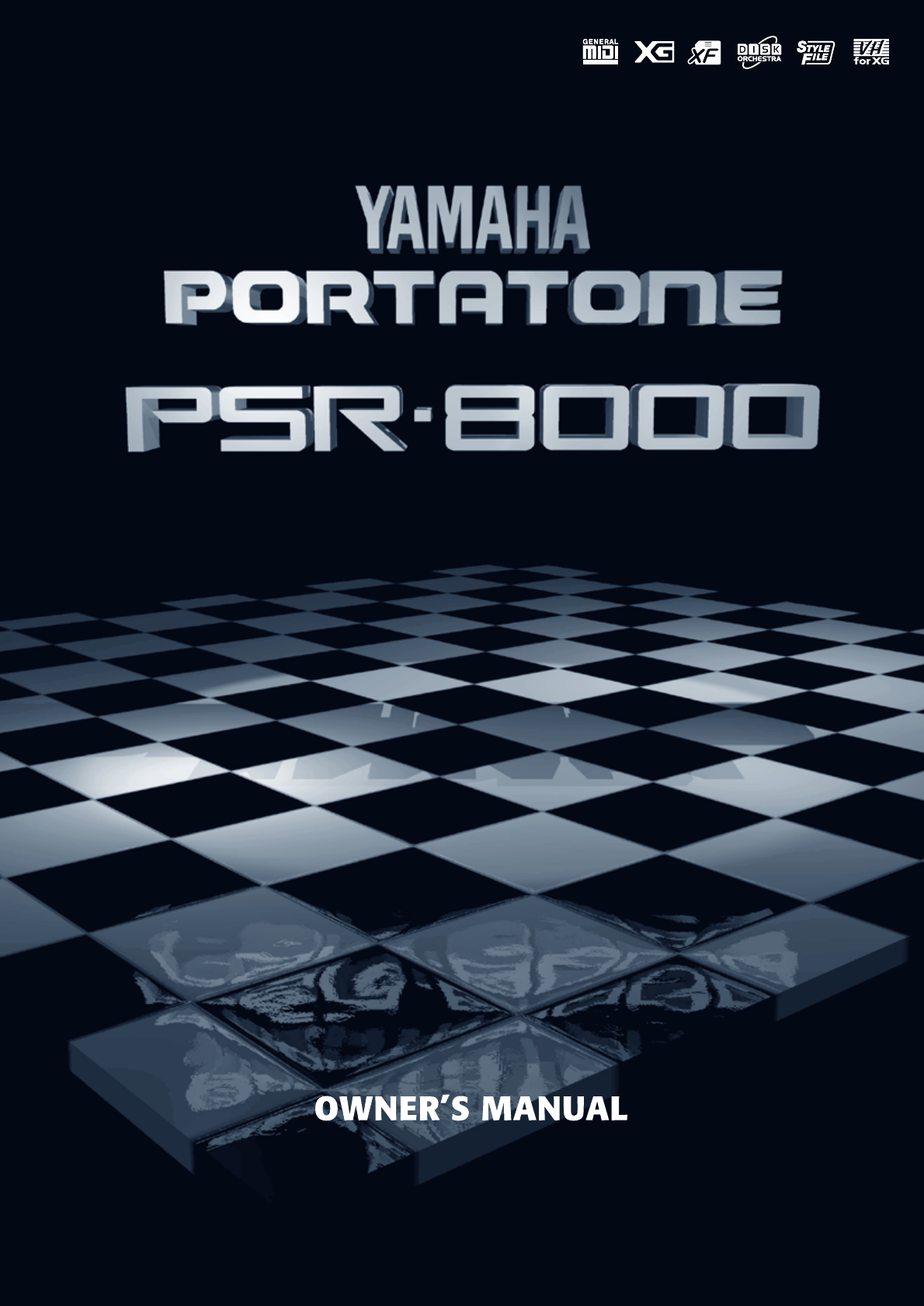

 (32 pages)
(32 pages) (52 pages)
(52 pages)

 (2 pages)
(2 pages)







Commentaires sur ces manuels