Yamaha PSR-E433 Manuel du propriétaire
Naviguer en ligne ou télécharger Manuel du propriétaire pour Claviers Yamaha PSR-E433. Yamaha PSR-E433 Owner's manual Manuel d'utilisatio
- Page / 68
- Table des matières
- DEPANNAGE
- MARQUE LIVRES
- Owner’s Manual 1
- SPECIAL MESSAGE SECTION 2
- PLEASE KEEP THIS MANUAL 2
- FCC INFORMATION (U.S.A.) 2
- PSR-E433 Owner’s Manual 3
- Table of Contents 4
- EuTrance 5
- PRECAUTIONS 6
- CAUTION 7
- About the Manuals 9
- Included Accessories 9
- Panel Controls and Terminals 10
- Rear Panel 11
- Setting Up 12
- GrandPno 13
- Basic Operations 14
- Selecting a Main Voice 16
- Playing the “Grand Piano” 16
- Layering a Dual Voice 16
- Hand area 17
- Using the Metronome 18
- Adding Harmony 19
- Creating Arpeggios 20
- Playing Styles 22
- IndustRk 23
- Playing Songs 24
- Song Fast Forward, Fast 25
- Reverse, and Pause 25
- A-B Repeat 25
- Turning Each Track On/Off 25
- Using the Song Lesson Feature 26
- Recording Your Performance 28
- Clearing a User Song 30
- Memorizing Panel Settings to 31
- Quick Guide 32
- Backup Clear 32
- Flash Clear 32
- Handy Performance Features 33
- Transpos 34
- Best Sound 35
- Voice Settings 36
- Reference 37
- Arpeggio Settings 39
- Style Variations—Sections 40
- FILL A≥B 41
- Pattern Variations—Sections 42
- Changing the Tempo 42
- Tap Star t 42
- Setting the Split Point 43
- Playing Chords Without Style 43
- Playback 43
- Looking Up Chords Using the 45
- Chord Dictionary 45
- Song Settings 46
- Tempo Setting of the Song 47
- Song Volume 47
- The Functions 48
- USB Flash Memory Operations 51
- IMPORTANT 53
- Save USR 54
- Save SMF 55
- Load USR 56
- Loading a Style File 57
- Flash Memory 58
- Troubleshooting 60
- Specifications 61
- Appendix 62
- LIMITED 1-YEAR WARRANTY ON 64
- PORTABLE KEYBOARDS 64
Résumé du contenu
ENOwner’s ManualDIGITAL KEYBOARDSetting UpReferenceAppendix Quick Guide
10PSR-E433 Owner’s ManualSetting UpPanel Controls and TerminalsFront Panelq [MASTER VOLUME] control ...Page 14w PITCH BEND wheel...
11PSR-E433 Owner’s ManualPanel Controls and TerminalsSetting Up!3 [TRACK CONTROL] buttons• When the [PATTERN] lamp is turned on:...
12PSR-E433 Owner’s ManualSetting UpSetting UpPower RequirementsAlthough the instrument will run either from an optional AC adaptor or batteries, Yama
13PSR-E433 Owner’s ManualSetting UpSetting Up Setting the battery typeAfter installing the new batteries then turning the power on, make sure to set
14PSR-E433 Owner’s ManualSetting UpBasic OperationsTurning the Power On/OffTurn down the MASTER VOLUME control to “MIN” then press the [ ] (Standby/O
15PSR-E433 Owner’s ManualSetting UpDisplay ItemsThe display shows all the current settings of the Song, Style Pattern, Voice and other related functi
PSR-E433 Owner’s Manual16Quick GuideTry Playing a Variety of Instrument VoicesIn addition to piano, organ, and other “standard” keyboard instruments,
Try Playing a Variety of Instrument VoicesPSR-E433 Owner’s Manual17Quick GuideBy dividing the keyboard into the two separate areas, you can play a di
Try Playing a Variety of Instrument VoicesPSR-E433 Owner’s Manual18Quick GuideThe instrument features a built-in metronome (a device that keeps an ac
Try Playing a Variety of Instrument VoicesPSR-E433 Owner’s Manual19Quick GuideYou can add harmony notes to the Main Voice.1Press the [HARMONY] button
2PSR-E433 Owner’s ManualSPECIAL MESSAGE SECTIONThis product utilizes batteries or an external power supply (adapter). DO NOT connect this product to
PSR-E433 Owner’s Manual20Quick GuideCreating ArpeggiosThe Arpeggio function lets you create arpeggios (broken chords) by simply pressing the notes of
PSR-E433 Owner’s Manual21Quick GuideCreating Original Sounds via the KnobsThe two knobs located in the lower left area of the panel can be used to ad
PSR-E433 Owner’s Manual22Quick GuidePlaying StylesThis instrument includes the Auto Accompaniment feature that plays appropriate “Styles” (rhythm + b
PSR-E433 Owner’s Manual23Quick GuidePlaying with Patterns Like a DJ!Using the Pattern playback functions, try out the cool DJ-like performance featur
PSR-E433 Owner’s Manual24Quick GuidePlaying SongsYou can simply enjoy listening to the internal Songs, or use them with just about any of the functio
Playing SongsPSR-E433 Owner’s Manual25Quick GuideLike the transport controls on an audio player, this instrument lets you fast forward [ ] (Fast Forw
PSR-E433 Owner’s Manual26Quick GuideUsing the Song Lesson FeatureYou can use the selected Song for a left-hand, right-hand, or both-hands lesson. Try
Using the Song Lesson FeaturePSR-E433 Owner’s Manual27Quick GuideTo stop Lesson playback, press the [START/STOP] button. Even during playback, you ca
PSR-E433 Owner’s Manual28Quick GuideRecording Your PerformanceYou can record up to 10 of your performances as User Songs. The recorded User Songs can
Recording Your PerformancePSR-E433 Owner’s Manual29Quick GuideThe operation here is useful especially when you want to record the additional performa
3PSR-E433 Owner’s ManualOBSERVERA!Apparaten kopplas inte ur växelströmskällan (nätet) så länge som den ar ansluten till vägguttaget, även om själva a
Recording Your PerformancePSR-E433 Owner’s Manual30Quick GuideYou can clear all tracks of a User Song. 1Press the [SONG] button, then select the User
PSR-E433 Owner’s Manual31Quick GuideMemorizing Your Favorite Panel SettingsThis instrument has a Registration Memory feature that lets you memorize y
PSR-E433 Owner’s Manual32Quick GuideBackup Parameters and InitializationThe following data will be maintained even if the power is turned off and can
PSR-E433 Owner’s Manual33ReferenceHandy Performance FeaturesSelecting a Reverb TypeThe Reverb effect lets you play with a rich concert hall type ambi
Handy Performance FeaturesPSR-E433 Owner’s Manual34ReferencePitch Controls—TransposeThe overall pitch of the instrument (except for the Drum Kit Voic
Handy Performance FeaturesPSR-E433 Owner’s Manual35ReferenceChanging the Touch Sensitivity of the KeyboardThe keyboard of this instrument is equipped
PSR-E433 Owner’s Manual36ReferenceVoice SettingsSelecting a Dual Voice1Hold down the [DUAL] button for longer than a second to call up “D.Voice.” “D.
PSR-E433 Owner’s Manual37ReferenceParameters Assigned to the KnobsThis section describes each of the parameters which can be assigned to the Knobs (p
Parameters Assigned to the KnobsPSR-E433 Owner’s Manual38ReferenceThe chart below lists some interesting ways to use the various effects that can be
PSR-E433 Owner’s Manual39ReferenceArpeggio SettingsSynchronizing an Arpeggio to Song/Style/Pattern Playback—Arpeggio QuantizeWhen you play the keyboa
4PSR-E433 Owner’s ManualQuick Guide Reference AppendixSetting UpTable of ContentsSpecial Features ...
PSR-E433 Owner’s Manual40ReferenceStyles (Auto Accompaniment) and PatternsStyle Variations—SectionsEach Style consists of “Sections” that allow you t
Styles (Auto Accompaniment) and PatternsPSR-E433 Owner’s Manual41Reference5Press the [INTRO/ENDING/rit.] button. Now, you’re ready to start Style pla
Styles (Auto Accompaniment) and PatternsPSR-E433 Owner’s Manual42ReferencePattern Variations—SectionsLike the Styles, each Pattern features several S
Styles (Auto Accompaniment) and PatternsPSR-E433 Owner’s Manual43ReferenceSetting the Split PointThe point on the keyboard that separates the left-ha
Styles (Auto Accompaniment) and PatternsPSR-E433 Owner’s Manual44ReferenceChord Types for Style PlaybackFor users who are new to chords, this chart f
Styles (Auto Accompaniment) and PatternsPSR-E433 Owner’s Manual45ReferenceLooking Up Chords Using the Chord DictionaryThe Dictionary function is usef
PSR-E433 Owner’s Manual46ReferenceSong SettingsBGM (Background Music) Play-backWith the default setting, pressing the [DEMO/BGM] button will play bac
Song SettingsPSR-E433 Owner’s Manual47ReferenceTempo Setting of the SongThis operation is same as that of the Style and Pattern. Refer to page 42. Ta
PSR-E433 Owner’s Manual48ReferenceThe FunctionsThe “Functions” provide access to a range of detailed instrument parameters such as Tuning, Split Poin
The FunctionsPSR-E433 Owner’s Manual49Reference011 Pan M.Pan000 (left)–64 (center)–127 (right)*Determines the stereo pan position of the Main Voice.
5PSR-E433 Owner’s ManualSetting UpSpecial FeaturesCreating New SoundsPage 21By adjusting just two knobs you can add varying degrees of distortion, “s
The FunctionsPSR-E433 Owner’s Manual50Reference* The appropriate value is automatically set for each Voice combination. ** The appropriate value is a
PSR-E433 Owner’s Manual51ReferenceUSB Flash Memory OperationsBy connecting the USB flash memory device to the [USB TO DEVICE] terminal, you can save
USB Flash Memory OperationsPSR-E433 Owner’s Manual52ReferenceConnecting a USB Flash Memory1Connect a USB flash memory to the USB TO DEVICE terminal,
USB Flash Memory OperationsPSR-E433 Owner’s Manual53ReferenceFormatting a USB Flash MemoryThe Format operation lets you prepare commercially availabl
USB Flash Memory OperationsPSR-E433 Owner’s Manual54ReferenceSaving User Data to a USB Flash MemoryThe following data created on this instrument com-
USB Flash Memory OperationsPSR-E433 Owner’s Manual55ReferenceSaving a User Song as SMF to a USB Flash MemoryA User Song can be converted to SMF (Stan
USB Flash Memory OperationsPSR-E433 Owner’s Manual56ReferenceLoading User Data from a USB Flash MemoryA User data (page 54) saved as a User file (.us
USB Flash Memory OperationsPSR-E433 Owner’s Manual57ReferenceLoading a Style FileStyle data created on another instrument or a com-puter can be loade
USB Flash Memory OperationsPSR-E433 Owner’s Manual58ReferenceDeleting a User File in the USB Flash MemoryUser Files (.usr) in the root directory of t
USB Flash Memory OperationsPSR-E433 Owner’s Manual59ReferenceExiting from a File Control displayTo exit from the File Control display, press the [VOI
6PSR-E433 Owner’s ManualSetting UpPRECAUTIONSPLEASE READ CAREFULLY BEFORE PROCEEDINGPlease keep this manual in a safe and handy place for future refe
PSR-E433 Owner’s Manual60AppendixTroubleshootingProblem Possible Cause and SolutionWhen the instrument is turned on or off, a popping sound is tempor
PSR-E433 Owner’s Manual61AppendixSpecifications* Specifications and descriptions in this owner’s manual are for information purposes only. Yamaha Cor
PSR-E433 Owner’s Manual62AppendixIndexAAC Power Adaptor ... 9, 12Accessories ... 9ACMP ...
IndexPSR-E433 Owner’s Manual63AppendixRRandom ... 46Recording ... 28Registrati
LIMITED 1-YEAR WARRANTY ONPORTABLE KEYBOARDS (NP, NPV, PSRE, EZ, DGX230, DGX530, YPG AND YPT SERIES)Thank you for selecting a Yamaha product. Yamaha
For details of products, please contact your nearest Yamaha representative or the authorized distributor listed below.CANADAYamaha Canada Music Ltd.13
WZ60270U.R.G., Digital Musical Instruments Division© 2012 Yamaha Corporation202POTY*.*-01A0Printed in ChinaYamaha Global Sitehttp://www.yamaha.com/Yam
7PSR-E433 Owner’s ManualSetting Up CAUTIONAlways follow the basic precautions listed below to avoid the possibility of physical injury to you or othe
8PSR-E433 Owner’s ManualSetting UpCompatible Format and FunctionsGM System Level 1“GM System Level 1” is an addition to the MIDI standard which ensur
9PSR-E433 Owner’s ManualSetting UpAbout the ManualsThis instrument has the following documents and instructional materials. Included DocumentsOwner’
Plus de documents pour Claviers Yamaha PSR-E433




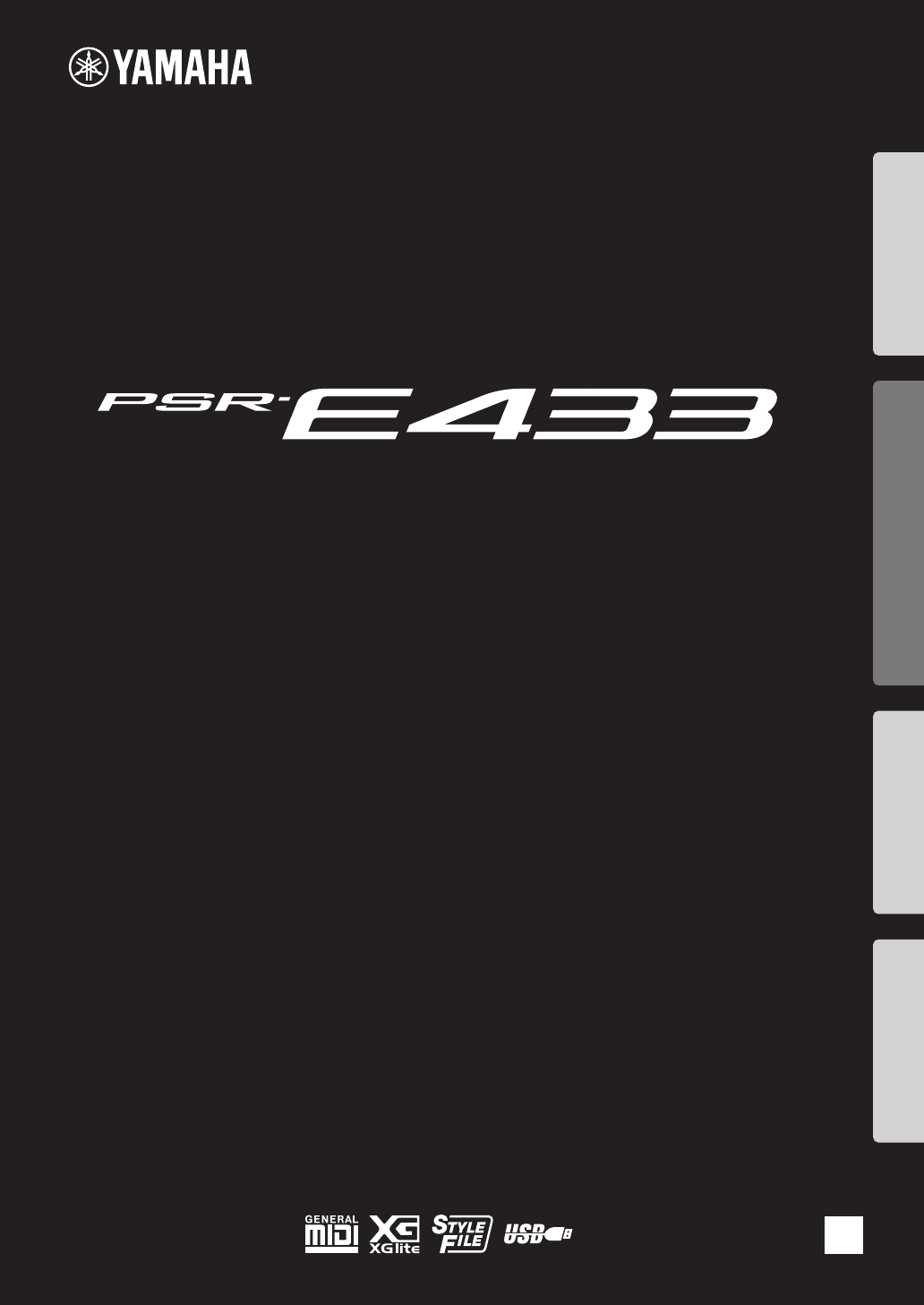
 (3 pages)
(3 pages) (66 pages)
(66 pages)

 (4 pages)
(4 pages) (2 pages)
(2 pages)
 (2 pages)
(2 pages)







Commentaires sur ces manuels