Yamaha DVD-S1800 Manuel du propriétaire
Naviguer en ligne ou télécharger Manuel du propriétaire pour Lecteurs de DVD Yamaha DVD-S1800. Yamaha DVD-S1800 Owner's Manual Manuel d'utilisatio
- Page / 49
- Table des matières
- DEPANNAGE
- MARQUE LIVRES




- DVD-S1800 1
- IMPORTANT SAFETY INSTRUCTIONS 2
- For Customer Use: 3
- LASER SAFETY 4
- FOR CANADIAN CUSTOMERS 4
- CONTENTS 5
- TROUBLESHOOTING 40 6
- GLOSSARY 42 6
- SPECIFICATIONS 44 6
- INTRODUCTION 7
- Patent information 8
- Cleaning discs 8
- Supplied accessories 8
- FUNCTIONAL OVERVIEW 9
- Front panel display 10
- Rear panel 11
- Remote control 12
- / SEARCH (22 / 33) 13
- CONNECTIONS 14
- Video connections 15
- HDMI connection 16
- ■ HDMI audio output 17
- ■ HDMI video output 17
- Connecting the power cable 18
- GETTING STARTED 19
- 1 Press SETUP 20
- Step 4: Setting a language 21
- DISC OPERATION 22
- Repeat playback 23
- Random playback 23
- (except DVD/SA-CD) 23
- Program playback (CD) 24
- Disc menu operation 24
- (DVD/VCD/SVCD) 24
- On-screen display (OSD) menu 25
- (DVD/VCD/SVCD/SA-CD) 25
- Picture Setting menu 26
- Zooming pictures 27
- (DVD-Video/VCD/SVCD/DivX 27
- Viewing angles (DVD-Video) 27
- Audio and Subtitle languages 28
- (DVD-Video/VCD) 28
- external subtitle files 28
- Changing pages (DVD-Audio) 28
- Selecting a group (DVD-Audio) 29
- Selecting a file in a folder 29
- /MP3/WMA/Kodak picture CD) 29
- Multimedia file playback 30
- (MP3/WMA/DivX 30
- SETUP MENU 31
- Setup menu operation 32
- General setup menu 33
- . . . .. . . 34
- Audio setup menu 35
- 2 Press 36
- Setting speaker levels 37
- Video setup menu 38
- HDMI setup menu 40
- DISC setup menu 41
- Control step: 1 second 42
- LANGUAGE CODE LIST 43
- TROUBLESHOOTING 44
- Problem Solution 45
- GLOSSARY 46
- Super Audio CD Disc 47
- Hybrid Super Audio CD Disc 47
- SPECIFICATIONS 48
Résumé du contenu
YAMAHA ELECTRONICS CORPORATION, USA 6660 ORANGETHORPE AVE., BUENA PARK, CALIF. 90620, U.S.A.YAMAHA CANADA MUSIC LTD. 135 MILNER AVE., SCARBOROUGH, ONT
6 EnFUNCTIONAL OVERVIEW1 P.SCAN indicatorLights up when the progressive scan function is activated.2 Playback mode indicatorsDisplay the icon for the
7 EnFUNCTIONAL OVERVIEWEnglish1 AUDIO OUT (6ch discrete) jacksConnect to the 6ch input jacks of your AV receiver.2 DIGITAL (COAXIAL) jackConnect to th
8 EnFUNCTIONAL OVERVIEW1 DIMMERSelects from three different levels of brightness for the front panel display: bright, dim and auto.For auto setting, b
9 EnFUNCTIONAL OVERVIEWEnglishw Cursors ( / / / )Selects an item in the currently displayed menu.ENTERConfirms the menu selection.e MENUAccesses t
CONNECTIONS10 EnBe sure to turn off this unit and unplug the power supply cable, before you make or change connections.• Depending on the component yo
11 EnCONNECTIONSEnglish Digital connectionsIf you want to use the Dolby Digital, DTS, or MPEG function on your AV receiver, connect DIGITAL (OPTICAL)
12 EnCONNECTIONS Composite video jack <A>Connect VIDEO OUT (VIDEO) jack of this unit to the video input jack of your AV receiver, and then to t
13 EnCONNECTIONSEnglish HDMI video outputThis unit is compatible with the following video formats: 480p/60 Hz, 576p/50 Hz, 720p/50 Hz, 60 Hz, 1080i/5
14 EnCONNECTIONSAfter all other connections are complete, plug the supplied power cable into MAINS of this unit and then plug the power cable to an AC
15 EnGETTING STARTEDEnglishyIf the settings you have made are inappropriate, you can always reset all options and your personal settings to the initia
i EnIMPORTANT SAFETY INSTRUCTIONS• Explanation of Graphical SymbolsThe lightning flash with arrowhead symbol, within an equilateral triangle, is inten
16 EnGETTING STARTEDThis unit is compatible with both NTSC and PAL video formats. Select the color system that matches your TV.y• Press RETURN to disp
17 EnGETTING STARTEDEnglishYou can select your own preferred language settings. This unit will automatically switch to your preferred language for you
DISC OPERATION18 En• Unless otherwise specified, all operations described here are carried out using the supplied remote control.• If the inhibition i
19 EnDISC OPERATIONEnglishSearching backward/forward1 Press SLOW / SEARCH (22 / 33) .• For slow search, press PAUSE ( 8) to pause playback before pr
20 EnDISC OPERATIONYou can customize the playback order for tracks stored in the disc. This unit supports a maximum of 20 programmed tracks.1 Press ST
21 EnDISC OPERATIONEnglishUsing the Video CD playback control (PBC) menu (VCD/SVCD)1 Press MENU to turn on the PBC function.➜ The disc menu appears on
22 EnDISC OPERATION To select a title (DVD-Video)/group (DVD-Audio)1 Press / / / repeatedly to highlight 1, and then enter a title/group number
23 EnDISC OPERATIONEnglishSharpness MidSet this to adjust the sharpness of the image for the intermediate frequencies.Sharpness HighSet this to adjust
24 EnDISC OPERATIONIf the disc contains multi-language options, you can select audio/subtitle languages.Languages available for each disc may vary. Re
25 EnDISC OPERATIONEnglishYou can select a track in a specific group for DVD-Audio discs and a track/file in a folder for data disc.Selecting a group
ii EnEnglishWe Want You Listening For A LifetimeYamaha and the Electronic Industries Association’s Consumer Electronics Group want you to get the most
26 EnDISC OPERATION1 Press STOP ( 7) to stop playback.2 Press MULTI / 2CH.➜ MULTI indicator lights up when the multi-channel area is selected.You can
27 EnSETUP MENUEnglishy• The initial setting for each parameter is indicated in bold.• If the settings you have made are inappropriate, you can always
28 EnSETUP MENUSetup is carried out on the TV screen, enabling you to customize this unit to suit your own particular requirements. Follow the procedu
29 EnSETUP MENUEnglishSelecting DVD-Audio modeSome DVD-Audio discs contain the DVD-Video content in addition to the DVD-Audio content. You can select
30 EnSETUP MENU2 Enter your old four-digit password using the numeric buttons (0-9).• When doing this for the first time, enter “2580”.➜ If the passwo
31 EnSETUP MENUEnglishSetting the analog outputSet the analog output to match the playback capability of this unit.• Select [Analog Output] in [AUDIO]
32 EnSETUP MENUSetting speaker sizesYou can set the sizes for individual speakers.• Select [Size] in [SPEAKER] menu.Front L/RSet the sizes for front L
33 EnSETUP MENUEnglishInitializeYou can reset [Distance] settings to the initial factory settings.1 Select [Initialize] under [Distance] in [SPEAKER]
34 EnSETUP MENUSetting the TV displaySet the aspect ratio of this unit to match your TV. The format you select must be available on the disc.• Select
35 EnSETUP MENUEnglishSelecting the black level (U.S.A. and Canada models only)If you set the [TV Type] to [NTSC] (see “Step 3: Setting a TV type” on
CAUTION: READ THIS BEFORE OPERATING THIS UNIT.iii En1 To assure the finest performance, please read this manual carefully. Keep it in a safe place for
36 EnSETUP MENUSwitching the SCART video out(U.K., Europe, and Russia models only)Select this setting to toggle the video signal output from the AV te
37 EnSETUP MENUEnglishy• Refer to the manual supplied with your monitor to select the appropriate aspect ratio.• You can also select the HDMI resoluti
38 EnSETUP MENUSelecting the PBC (playback control) functionYou can set playback control (PBC) to on or off. This function is available only on Video
39 EnLANGUAGE CODE LISTEnglishLANGUAGE CODE LISTAbkhazian 1112 Fiji 1620 Lingala 2224 Singhalese 2919Afar 1111 Finnish 1619 Lithuanian 2230 Slovak 2
TROUBLESHOOTING40 EnRefer to the table below when this unit does not function properly. If the problem you are experiencing is not listed below or if
41 EnTROUBLESHOOTINGEnglishProblem SolutionSee pageNo sound or distorted sound Adjust the volume on the TV or the AV receiver. –Check that the speaker
GLOSSARY42 En Aspect ratioHorizontal and vertical ratio of a displayed image. The horizontal vs. vertical ratio of conventional TV is 4:3, and that o
43 EnGLOSSARYEnglish InterlaceThe most common type of scanning used in televisions. It divides a screen into even and odd numbered fields for scannin
SPECIFICATIONS44 EnPLAYBACK SYSTEM• DVD-Video• DVD-Audio• DVD-R, DVD-RW• DVD+R, DVD+RW, DVD+R DL• Video CD, SVCD• SA-CD multi-channel and SA-CD stereo
YAMAHA ELECTRONICS CORPORATION, USA 6660 ORANGETHORPE AVE., BUENA PARK, CALIF. 90620, U.S.A.YAMAHA CANADA MUSIC LTD. 135 MILNER AVE., SCARBOROUGH, ONT
1 EnEnglishPlayable disc formats ... 3DVD region codes ... 3Patent infor
2 EnCONTENTSMenu overview ... 27Setup menu operation ... 28General setup menu
3 EnINTRODUCTIONEnglishThank you for purchasing this unit. This Owner’s Manual explains the basic operation of this unit.• Illustrations in this manua
4 EnINTRODUCTION–Manufactured under license from Dolby Laboratories. “Dolby” and the double-D symbol are trademarks of Dolby Laboratories.“DTS” and “D
5 EnFUNCTIONAL OVERVIEWEnglish1 Disc trayLoad a disc in the disc tray.2 STANDBY/ONTurns on this unit or sets it to the standby mode.3 HDMI indicatorLi
Plus de documents pour Lecteurs de DVD Yamaha DVD-S1800

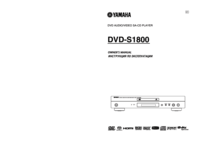




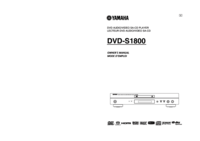


 (35 pages)
(35 pages) (48 pages)
(48 pages)
 (160 pages)
(160 pages)

 (198 pages)
(198 pages)







Commentaires sur ces manuels