Yamaha RX-V390RDS Manuel du propriétaire
Naviguer en ligne ou télécharger Manuel du propriétaire pour Lecteurs de cassettes Yamaha RX-V390RDS. Yamaha RX-V390RDS Owner's manual Manuel d'utilisatio
- Page / 34
- Table des matières
- DEPANNAGE
- MARQUE LIVRES



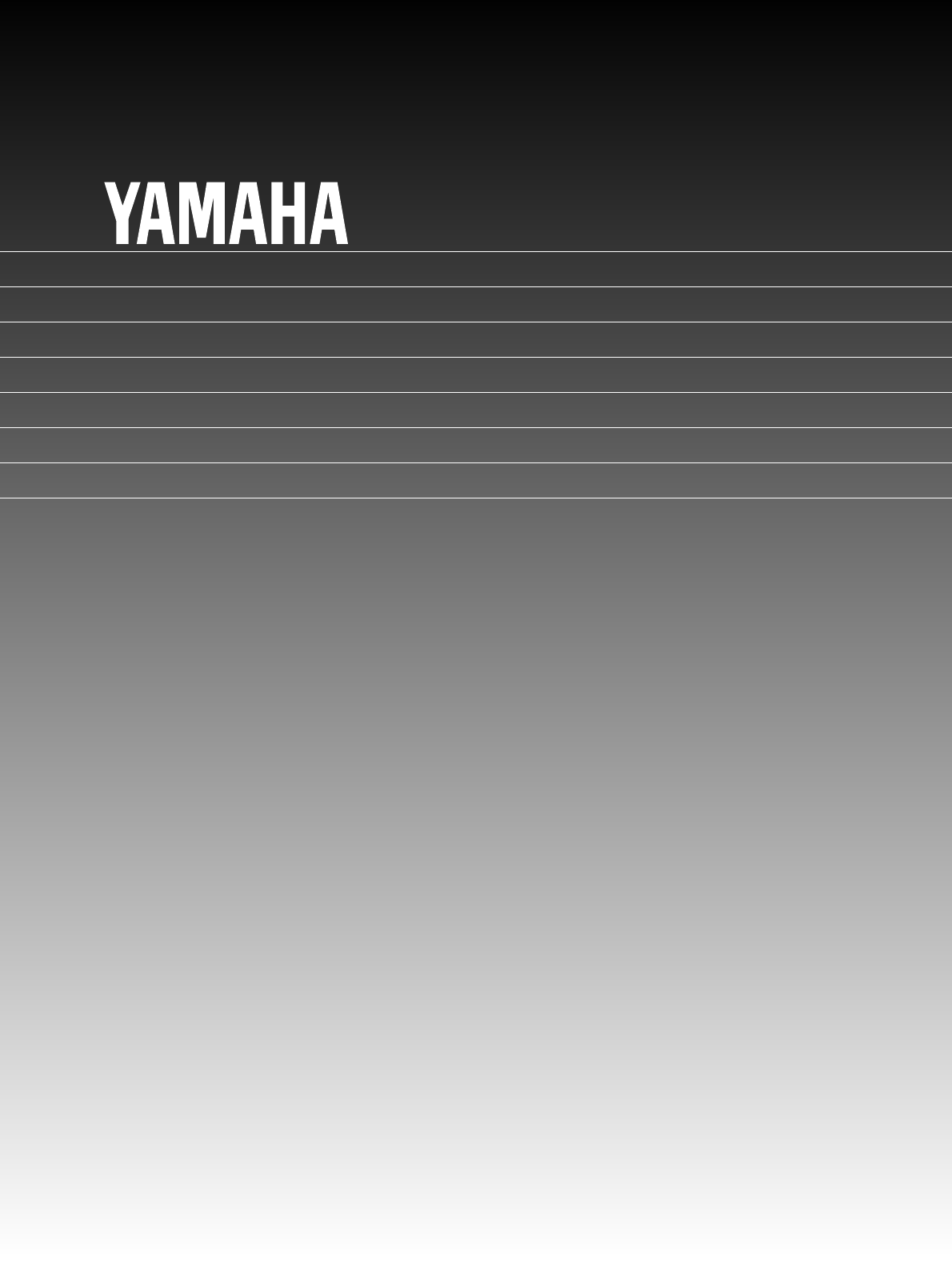
- RX-V390RDS 1
- FEATURES 3
- CONTENTS 3
- PROFILE OF THIS UNIT 5
- SPEAKER SETUP 6
- CONNECTIONS 7
- CONNECTING SPEAKERS 8
- ABOUT THE ACCESSORY TERMINALS 9
- ANTENNA CONNECTIONS 10
- CONTINUED 11
- PHANTOM TEST 12
- DEPHANTOM TEST 13
- TO PLAY A SOURCE 14
- Selecting the SPEAKER system 16
- Adjusting the BASS and TREBLE 16
- Adjusting the BALANCE control 16
- MANUAL PRESET TUNING 18
- AUTOMATIC PRESET TUNING 19
- EXCHANGING PRESET STATIONS 20
- RECEIVING RDS STATIONS 21
- FREQ/PS/PTY 22
- PS/PTY SEEK 23
- 2345 67 8 25
- PRESET STATIONS 25
- RX V390RDS 25
- PRO LOGIC 27
- Adjustment of the REAR LEVEL 28
- Adjustment of DELAY TIME 28
- SETTING THE SLEEP TIMER 29
- REMOTE CONTROL TRANSMITTER 30
- Remote control 31
- Within approximately 31
- 6 m (19.7 feet) 31
- TROUBLESHOOTING 32
Résumé du contenu
OWNER’S MANUALMODE D’EMPLOIBEDIENUNGSANLEITUNGBRUKSANVISNINGMANUALE DI ISTRUZIONIMANUAL DE INSTRUCCIONESGEBRUIKSAANWIJZINGNatural Sound Stereo Receive
10ANTENNA CONNECTIONS●Each antenna should be connected to the designated terminals correctly, referring to the following diagram.●Both AM and FM indoo
1Set to the “ ∞” position.2 Select the front speakers to be used.* If you use two front speaker systems, press both the Aand B switches.3Set to the “0
127 Select the center channel output mode according to yourspeaker configuration.(Refer to “SPEAKER CONFIGURATION” on page 6.)On the feature of each m
13English10 Adjust the BALANCE control so that the effect soundoutput level of the left front speaker and the right frontspeaker are the same.11 Adjus
141Set to the “ ∞” position.2 Turn the power on.3 Select the desired input source by using the inputselector buttons.(For video sources, turn the TV/m
1 Select the source to be recorded.* To dub from tape to tape, refer to the “Notes” shown atright.* When you select LD/TV, TUNER, CD or PHONO, makesur
When you listen with headphonesConnect the headphones to the PHONES jack. You can listento the sound to be output from the front speakers throughheadp
17English1 Select the reception band (FM or AM) while watchingthe display. 23 Tune to a desired station manually. * To continue tuning search, press a
1 Tune to a desired station.(Refer to the previous page for tuning procedure.)2 Select a desired page (A – E) of preset station buttonswhile watching
123To tune to higher frequencies, press right side once.To tune to lower frequencies, press left side once.* If the TUNING button is not pressed, in a
This product complies with the radio frequency interference requirements of the Council Directive 82/499/EEC and/or87/308/EEC.Cet appareil est conform
20EXCHANGING PRESET STATIONSYou can exchange the places of two preset stations with each other as shown below.Example)If you want to shift the preset
21EnglishRDS (Radio Data System) is a data transmission system gradually being introduced by FM stations in many countries. Stationsusing this system
22To turn the unit into the PS mode or PTY modePress the FREQ/PS/PTY button. Whenever pressed, the mode changes into the PS mode, PTY mode and returns
12 Turn the unit into the PS mode.* If “NO PS” flashes, proceed to the next step while flashing.If “NO PS” disappears before you proceed to the next s
24Calling a preset RDS station by the program type (PTY SEEK)By designating a program type, the unit automatically searches all preset stations for RD
25EnglishUSING DIGITAL SOUND FIELD PROCESSOR (DSP)This unit incorporates a sophisticated, multi-program digital sound field processor, which allows yo
26Description of Dolby Pro Logic SurroundDOLBY PRO LOGIC SURROUND: This unit employsthe Dolby Pro Logic Surround system. This system is similar toprof
27EnglishTo play a source with the digital sound field processorDECK A/BVCR MONREC/PAUSESTOP3 STEREO—++—CENTERMODEPRO LOGICHALL ROCKDELAYTIMEEFFECTON/
28Adjustment of the REAR LEVELIf desired, you can adjust the sound output level of the rearspeakers even if the output level is already set in “SPEAKE
1Whenever the SLEEP key is pressed, the SLEEP time willchange as follows.After a while, the display returns to the indication beforethe SLEEP timer is
FEATURESCONTENTS3English●5 Speaker ConfigurationFront: 60W + 60W (8Ω) RMS OutputPower, 0.04% THD, 20–20,000 HzCenter: 60W (8Ω) RMS Output Power, 0.2%
30REMOTE CONTROL TRANSMITTERThe remote control transmitter provided with this unit is designed to control all the most commonly used functions of the
31EnglishNOTES ABOUT THE REMOTE CONTROL TRANSMITTERBattery installationBattery replacementIf you find that the remote control transmitter must be used
32AmplifierFMAMOthersRemote controltransmitterTROUBLESHOOTINGIf the unit fails to operate normally, check the following points to determine whether th
33EnglishSPECIFICATIONSAUDIO SECTIONMinimum RMS Output Power per ChannelFront L, R8 ohms, 20 Hz to 20 kHz, 0.04% THD...
SPECIFICATIESAUDIO GEDEELTEMinimum RMS uitgangsvermogen per KanaalHoofd8 ohm, 20 Hz tot 20 kHz, 0,04% Totale Harmonische Vervorming...60W+60
CAUTION : READ THIS BEFORE OPERATING YOUR UNIT.41. To assure the finest performance, please read this manualcarefully. Keep it in a safe place for fu
5EnglishPROFILE OF THIS UNITYou are the proud owner of a Yamaha stereo receiver – an extremely sophisticated audio component. The Digital Sound Field
6SPEAKER SETUPSPEAKERS TO BE USEDThis unit is designed to provide the best sound-field quality with a 5 speaker configuration. The most effective spe
7EnglishCONNECTIONSBefore attempting to make any connections to or from this unit, be sure to first switch OFF the power to this unit and to any other
Note on front speaker connection:One or two speaker systems can be connected to this unit. Ifyou connect only one speaker system, connect it to eithe
9EnglishHow to Connect:Connect the SPEAKERS terminals to your speakers with wireof the proper gauge, cut as short as possible. If theconnections are
 (39 pages)
(39 pages) (59 pages)
(59 pages)




 (8 pages)
(8 pages)







Commentaires sur ces manuels